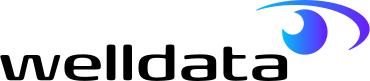- About Us
- Why WellData
- Services
- Application Support
- Cloud Migration
- Data Archiving
- Data Consolidation
- Database Consultancy
- Database and Server Managed Services
- Database Development Project Services
- DBA Cover for Holiday and Sickness
- Development Managed Services
- Operating System and Server Support
- Oracle Health Check
- Oracle Management Cloud
- SQL Server Health Check
- Technologies
- Case Studies
- Resources
- Contact
Table of Contents
2020 Oracle 11g support end of life
Most of us are looking forward to seeing the end of 2020, for a multitude of reasons.
However, if you are still enjoying the relative comfort of extended support on Oracle 11g, now might be the time for a change, as the Oracle 11g support end of life is scheduled along with the end of 2020.
There is no doubt that in today’s world, businesses cannot function without data and that managing and protecting that data is critical.
According to DB Engines, Oracle and SQL are the most popular database management systems because of their reliability and the effective way they manage information and applications of their users.
In order to ensure that they keep being relevant for their customers and staying on top of the game, both systems constantly release new versions with new features and new tools that increase security, capabilities and performance.
As new versions are released, support for the oldest versions gets retired, like in July 2019 when Microsoft stopped providing support for SQL Server 2008 and 2008 R2.
The same is about to happen with Oracle.
It will stop Oracle 11g extended support on December 31st, 2020.
So, what are your options for Oracle 11g support end of life?
- Do nothing – you can literally ignore Oracle 11g support end of life and still be able to use your Oracle database.
What does this mean for you? If you are running this version of Oracle database, the Oracle 11g support end of life means no further critical patch updates, hotfixes or security fixes.
Basically, you can still use it, but you won’t receive any Oracle support if you incur any new problems, and critically, your system would be vulnerable from a security point of view.
- Upgrade – DIY, via Oracle or using an external provider – upgrading will be the recommended choice to deal with Oracle 11g support end of life and maybe a chance to consolidate your databases into multitenant architecture, before it becomes mandatory in Oracle 20c.
- Move to Cloud – Oracle provides guidance on how to migrate to the cloud, although once again you can decide to use your own DBA team or to outsource.
If you are unsure about moving to the cloud, find out more about cloud database vs traditional database.
If you decide to upgrade after Oracle 11g support end of life, what do you need to do in order to migrate?
Oracle has an entire set of documents designed to help you with the migration.
However, before you start the upgrade process, it is critical that you take some time to plan the migration.
In fact, planning is most likely the part of the process that requires the most time.
In your plan you should allow time for:
- Checking the status of software and hardware, to ensure that you can actually complete the migration (See the next point ‘What if you can’t upgrade’)
- Planning for the downtime required for the migration.
- Preparing a back-out plan, should anything go wrong.
- Testing, testing, testing! Everything should be run on a test system before you move to the live system.
PRO TIP: On https://support.oracle.com check out MOS note 884522.1 where you can see how to access and run Oracle’s Database pre-upgrade utility.
This will highlight any database issues that could occur during a database upgrade.
What if you can’t upgrade?
There are instances where upgrades are not possible, or at least not straight away.
Oracle has set up a number of paths that need to be followed before you can jump from a very old version to the latest releases following Oracle 11g support end of life.
Coverage for Oracle Technology Products
| Release | GA Date | Premier Support Ends | Extended Support Ends | Sustaining Support Ends |
|---|---|---|---|---|
| 8.1.7 | Sep 2000 | Dec 2004 | Dec 2006 | Indefinite |
| 9.2 | Jul 2002 | Jul 2007 | Jul 2010 | Indefinite |
| 10.1 | Jan 2004 | Jan 2009 | Jan2012 | Indefinite |
| 10.2 | Jul 2005 | Jul 2010 | Jul 2013 | Indefinite |
| 11.1 | Aug 2007 | Aug 2012 | Aug 2015 | Indefinite |
| 11.2 | Sept 2009 | Jan 2015 | Dec 2020 | Indefinite |
| Enterprise Edition 12.1 | Jun 2013 | Jul 2018 | Jul 2022 | Indefinite |
| Standard Edition (SE) 12.1 | Jun 2013 | Aug 2016 | N/A | Indefinite |
| Standard Edition One (SE1) 12.1 | Jun 2013 | Aug 2016 | N/A | Indefinite |
| Standard Edition 2 (SE2) 12.1 | Sept 2015 | Jul 2018 | Jul 2022 | Indefinite |
| 12.2.0.1 | Mar 2017 | Nov 2020 | N/A | Indefinite |
| 18c | Jun 2018 | Jun 2021 | N/A | Indefinite |
| 19c (Long Term Release) | Apr 2019 | April 2024 | Apr 2007 | Indefinite |
Also, your applications or your hardware might not be certified against the latest version, in which case you will need to invest in validating your application and updating your hardware before you can upgrade your Oracle system and enjoy again full extended support.
If you need assistance on checking what versions of Oracle Database are supported on what versions of Operating systems you can visit https://support.oracle.com:
- Click on the certifications tab
- Complete the Product and Release fields
- Click on search to display certified versions.
Talk to us, if you need support, our team is here to help.
In summary
Such a drastic change of architecture may look daunting, but it is important for safeguarding your database estate and get a full extended support once Oracle 11g support end of life is reached.
Need help with Oracle 11g support end of life and what to do next?
If you don’t feel comfortable or don’t have the in-house expertise to manage the migration after Oracle 11g support end of life, WellData has the expertise to help and advise on what is right for you by running oracle database health checks.
Whether it is a full or partial consolidation, or simply moving what will become a legacy technology right up to date with minimal disruption, getting premier Oracle Database support, and protecting your database, we are there for you.
In this way, you can concentrate on what you do best and leave the rest to us.