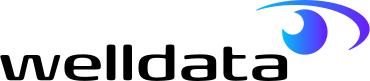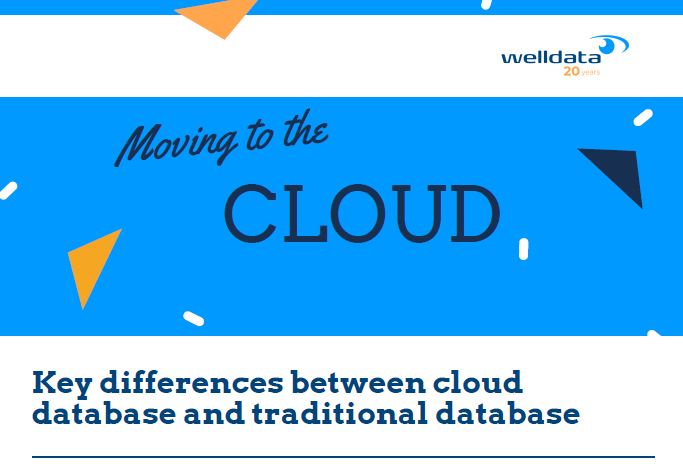Table of Contents
Considering moving your databases to the cloud? Below we discuss cloud database vs traditional database.
Everything you need to know about moving your database to the cloud
As companies continue to adapt in response to the effects of the pandemic and the digital space is becoming more and more prominent in the way companies operate, the demand for cloud computing is also rising.
So, if you have been wondering if this is just a trend or if this is effectively the right time to migrate your databases to the cloud, you are not alone.
To help businesses like yours decide what is the most suitable database solution for their needs we asked our cloud migration specialists to share their knowledge and tips about cloud database vs traditional database, from benefits and disadvantages to the key steps that you should follow for a successful migration.
Cloud Database vs Traditional Database – Key Differences
First of all though, it is critical to understand what are the key differences between cloud database vs traditional database on-site.
Simply put, there are “differences in cost, management and the ability to have control of the systems” explains Dave Ellis.
There are two ways of hosting your databases in the cloud: Infrastructure-as-a-Service (IaaS) and Platform-as-a-Service (PaaS).
Iaas vs Paas
IaaS is essentially the cloud provider hosting your virtual machine on which you run your database, in much the same way as you currently do with your on-premises servers.
Migration to IaaS can be more straight-forward than migrating to PaaS and many businesses will use IaaS as an initial step into the cloud, but with plans to transform to PaaS.
Dependent on the size of your server, IaaS can be less economic than PaaS so it is important to evaluate costs before any migration.
PaaS simply provides a database for your application to use – there is no server as such or operating system.
Importantly, PaaS can provide greater economy but can require more planning before the migration stage.
Cloud Database vs Traditional Database – Costs and Responsibilities
In general terms, cloud databases are hosted in the cloud service provider’s data centers and as such do not have the overhead costs of the hardware (servers, network devices, storage etc) that would normally be incurred with traditional on-premises databases.
In fact, cloud databases (either IaaS or PaaS), become an OpEx expenditure, with monthly fees to ‘rent’ the service.
Another significant difference of a cloud database vs traditional database is that the size (both storage and compute) can be easily changed, offering important flexibility if the workload changes.
Another difference relates to the management responsibilities of cloud database vs traditional database. In the cloud, it’s the provider that’s responsible for the underlying infrastructure, networks and security, patching and corruption management and prevention.
On the flip side, though, while a traditional database comes with more maintenance required, it also provides greater control over the whole stack and infrastructure.
Cloud databases, in fact, do not provide enterprises with the same level of access behind the scenes.
Benefits of cloud database
Doubtlessly, there are many advantages in migrating your database estate to the cloud.
According to Luke Salter, the 3 key elements of cloud storage that make this solution extremely attractive to companies are:
- Maintenance tasks such as backups, corruption checks and patching are automated by the cloud service provider
- The high durability and availability of cloud based platforms
- The cost efficient scalability (e.g. it’s possible to increase server compute power during busy times and reduce server compute power during quiet times, hence potentially generating significant cost savings)
To these main benefits, the resilience of the hardware with guaranteed service up times, the lower set up costs, and the fact that there are no requirements to manage infrastructure should also be added.
Disadvantages of cloud database
However, even the most modern cloud technologies are not immune from limitations.
An aspect that several DBAs stress is the importance of understating and controlling the cost.
This is because, while the initial investment for cloud storage is lower, costs are not always transparent and for multiple databases the budget commitment can spiral, especially over time.
Another risk to be aware of is Confidentiality and Compliance – from the country in which your data will be hosted (and hence which data protection regulations are in place) to relying on someone else’s security system, effectively companies can lose control over their own data.
As Jon Moxon clearly states: “You are placing your trust in someone else to maintain your security”.
Not only that, but with a cloud database vs traditional database, businesses can also lose control over performance issues, upgrades and patching.
In fact, patching will happen according to the schedule of the cloud service providers, even if users are not prepared; this in turn can lead to legacy (possibly critical) features no longer being available, from one day to another.
Finally, it might seem obvious, but in order to access a database in the cloud, an internet connection is essential.
If anything happens, and a business loses its internet connection, it also loses access to its data.
Cloud migration checklist
After reading this, if you have decided that, in the choice of cloud database vs traditional database, the cloud is in effect the most suitable solution for your business, our DBAs have the following recommendations for you and your team to ensure a smooth transition to a cloud platform:
- Check that all features being used for the migration are supported by the cloud databases (cloud vendors will often provide tools for you to do this, for example Microsoft Azure provides the Database Migration Assistant tool)
- Clarify what tier the cloud database should use (the tier determines the computing power of the database).
- Test apps against the cloud database to ensure that performance and connectivity work as they should.
- Have a migration plan that ensures any downtime is within business tolerances.
- Configure monitoring and alerting, as well as high availability and disaster recovery.
- Identify who requires access and the level of the access required.
- Clearly understand usage of data, reads and write, so the costs are identified and that any growth can be accounted for, including ongoing support costs.
- Require proof of Data Confidentiality Compliance features.
- Be confident about baseline performance metrics and other KPIs.
In terms of cloud based database options, there are countless cloud providers, from Microsoft Azure to SQL databases, from Google cloud to Amazon Web Services. You can find a list of the top cloud database management systems in this article.
Other questions about cloud database vs traditional database?
Our DBAs have decades of experience in database management and are always available to support our clients with their queries and needs.
Get in touch today to find out more about our database migration services or if you need help with deciding over cloud database vs traditional database for your business.
If you like what you are reading, join our mailing list and you will receive more resources on key database-related topics, delivered by our expert DBAs.
You can also download our Moving to the Cloud infographic, for an easy summary of all key points analysed in this cloud database vs traditional database article.