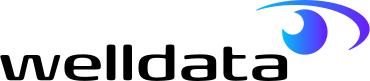- About Us
- Why WellData
- Services
- Application Support
- Cloud Migration
- Data Archiving
- Data Consolidation
- Database Consultancy
- Database and Server Managed Services
- Database Development Project Services
- DBA Cover for Holiday and Sickness
- Development Managed Services
- Operating System and Server Support
- Oracle Health Check
- Oracle Management Cloud
- SQL Server Health Check
- Technologies
- Case Studies
- Resources
- Contact
Table of Contents
MySQL is a popular relational database management system (RDBMS) that uses structured query language to effectively manage databases.
Fine-tuning MySQL performance is essential for the smooth running of businesses that rely on it to execute database operations, especially as they scale and grow.
MySQL is free, easy to use, and has a massive community behind it. It’s also now owned by Oracle, which means its longevity is almost certainly assured.
Maintaining an effective database is key to keeping your business ticking over.
If your MySQL database is running slowly, there are a few easy MySQL performance tuning tips that you can follow to speed it up before seeking the help of professional database management services.
WellData offers outsourced database support and management for businesses across the UK, and a proactive, professional team is certainly the best method of protection for your data and optimising your MySQL performance.
MySQL performance tuning tools
Many administration tasks are carried out using command line tools. If you’re not familiar with the command line, you may prefer to use a web-based GUI tool like:
- phpMyAdmin
- phpMiniAdmin
Causes of MySQL performance issues
MySQL performance issues can cause problems across an entire organisation.
Before you start to perform any optimisation tasks, you should be aware of some of the more common MySQL performance issues that could lead to poor speed and decreased efficiency of database systems.
1. Hardware restrictions
One of the most common causes of poor performance is hardware restrictions.
As businesses use their databases, they can start to outgrow the hardware that was originally set up to handle their MySQL server.
Insufficient RAM, slow storage devices such as traditional hard drives, and CPU bottlenecks could be the cause of any MySQL performance efficiency issues.
2. Inefficient MySQL queries and indexing
Inefficient queries can slow down page rendering, data retrieval, and other interactions taking place at the data layer level. Suboptimal indexing can also lead to slower performance.
3. Poor MySQL database design
If the MySQL database is designed inefficiently, it can have a negative impact on performance.
Common problems include missing or inappropriately named indexes, and use of suboptimal data types that don’t accommodate the volume of data being entered.
4. MySQL Configuration issues
Some MySQL issues come down to simple configuration issues, which is why it’s crucial that someone experienced in database management is involved at the setup stage.
Common problems include incorrect buffer pool size, query cache, and thread pool settings, as well as excessive logging taking up valuable disk space.
How to improve MySQL database performance
All databases are complex, and achieving peak performance takes time – you can only achieve optimum efficiency if your database is set up correctly.
The below tips can help to diagnose and fix basic issues to improve MySQL performance.
If you are experiencing ongoing issues and performance bottlenecks with any kind of database, it’s best to speak with our expert database administrators about the root cause.
1. Repair MySQL broken tables
MySQL has its own built-in tools to repair and optimise a database, and phpMyAdmin provides easy access to both.
The repair operation will correct any corrupted data, which is commonly created if the database has crashed at some point.
The optimise command compresses the table, so that the database engine spends less time retrieving data. This can speed up the application that the database is linked to.
- Go to phpMyAdmin
- Tick the tables you want to work on
- Select ‘Repair Table’ or ‘Optimise Table’ from the WITH selected drop-down list.
This operation can take a while on a large database, so it’s important to wait for the confirmation screen to appear.
As part of ongoing database maintenance, you could instruct MySQL to repair its own tables automatically.
However, we don’t recommend using this as a sticking plaster for performance problems.
2. Utilise JSON columns over TEXT
Using JSON to store semi-structured data is more efficient than storing data strings in TEXT columns.
There is a dedicated JSON column type in MySQL, and the most popular database engine, InnoDB, supports filtering and querying data based on this column.
Removing the need for manual filters by leaning on InnoDB’s native JSON support leads to faster returns for searches.
3. Replace insufficient hardware
In some cases, the hardware being used to store and access the database is the cause of efficiency issues.
Some checks you could make include:
- Replace hard disk drives (HHDs) with solid state drives (SSDs), which are significantly faster
- Ensure the CPU being used is powerful enough and has a high clock speed
- Ensure that the server has RAM to accommodate the workload and data being processed.
How to improve MySQL query performance
4. Analyse and resolve slow queries
If you are noticing slow query response times, you can try to improve MySQL query performance to speed things up.
You can check if slow query logging is enabled in MySQL by using the following command:
SHOW GLOBAL VARIABLES LIKE ‘slow_query_log%’;
Once this is enabled, you can use the mysqldumpslow query to summarise the contents of the slow query log file and examine its contents.
Slow query logging is useful for diagnosing and resolving resource-heavy queries, but we wouldn’t recommend keeping this on at all times; because it has to log every query to check if it’s slow, this can have its own impact on performance.
5. Use EXPLAIN ANALYZE to identify bottlenecks
Conduct a review of your most commonly used MySQL queries using the EXPLAIN ANALYZE function.
This function will profile the queries by planning, instrumenting, and executing them, while measuring the time it took at various points of the execution.
Once this process is done, you can examine the results to understand which areas of the database were the most resource-intensive to navigate.
From here, you can think about how the database could be better arranged to answer these queries faster.
6. Avoid using SELECT * statements
Choose the columns you need when using the SELECT query for data retrieval instead of using SELECT *. This will speed up query response time by reducing the amount of data transferred for these queries.
7. Use LIMIT to restrict number of query returns
Clever use of the LIMIT clause can improve MySQL performance by reducing the amount of query returns that occur. This is especially beneficial in large data sets.
Additional MySQL performance tuning variables
There are additional MySQL tuning variables that can be experimented with to try to improve MySQL performance.
The optimal settings for these variables will vary depending on your specific hardware, database size and complexity, so it’s advisable to speak to an expert if you aren’t certain about tuning them.
Need help improving MySQL performance?
Access affordable MySQL database support
At WellData, we can fine-tune the way your MySQL database works, adjusting basic settings like log file sizes, cache file capacity and the number of connections your database is accepting. We can also ensure your indexes are set up and working correctly.
WellData provides database support for businesses all over the UK as part of our suite of managed IT services.
Our team is geographically dispersed, allowing us to respond quickly to many incidents.
We carry out most of our management and maintenance tasks remotely, and assist with the full management lifecycle, from implementation through to management, and even disaster recovery planning.
If your business is struggling with database problems, or lacking a reliable database administrator, speak to WellData about our MySQL database support services today.
Your organisation could benefit from our range of IT services, provided in a low-cost monthly fixed fee.